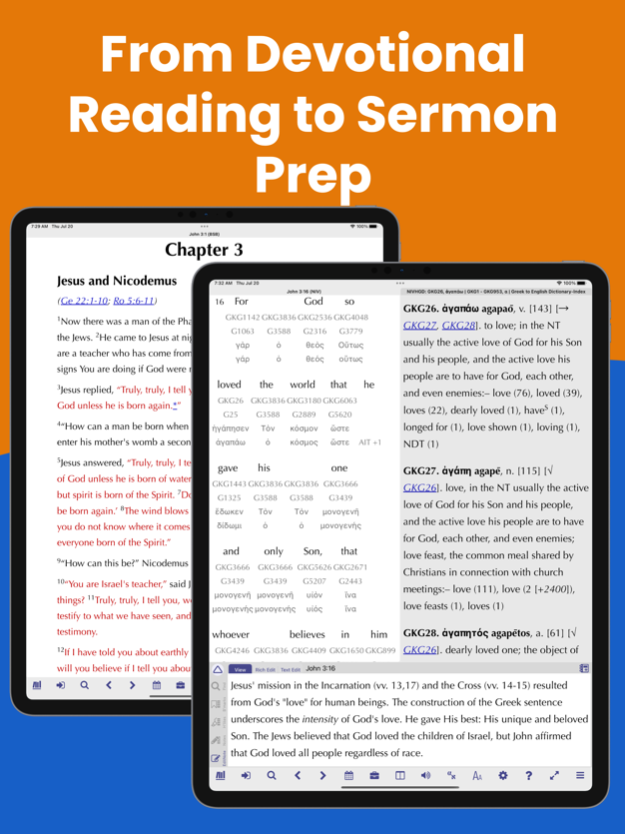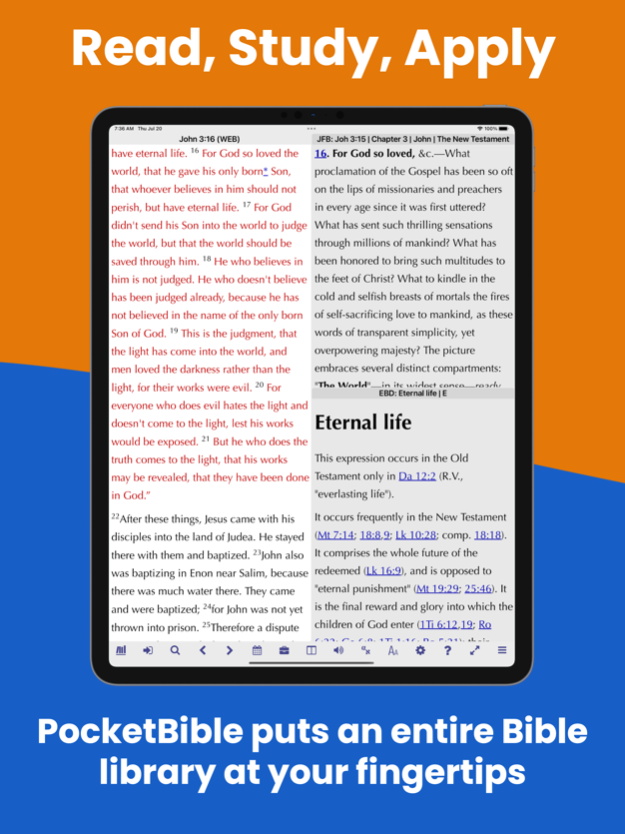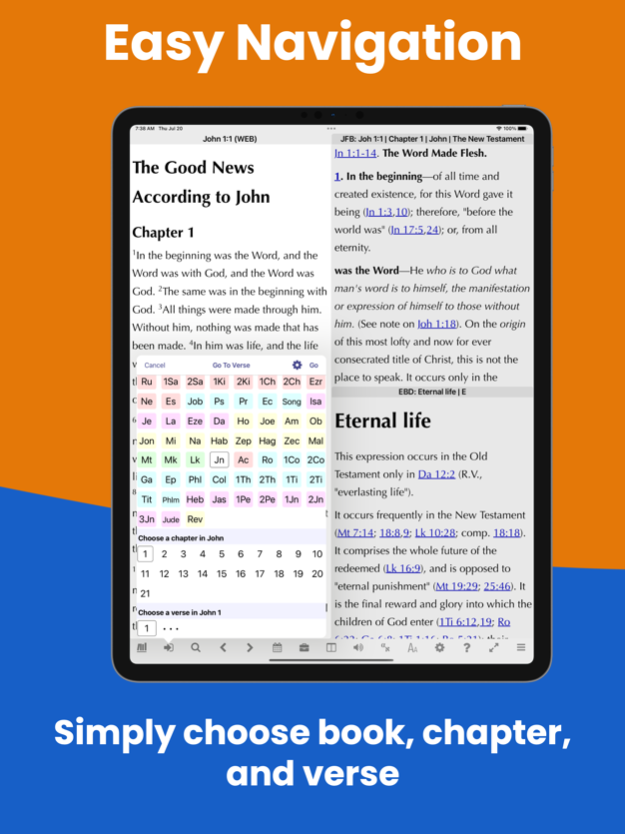PocketBible Bible Study App 4.17.0
Free Version
Publisher Description
PocketBible enhances your walk with God by putting resources and features at your disposal to improve your understanding of Scripture, empower your teaching and ministry, and keep you in the Word every day.
PocketBible couldn't be simpler to use. Go anywhere in the Bible by selecting book, chapter, and verse. Split the screen to view Bibles and commentaries side-by-side. Select the "Today" button to read today's devotional or Bible reading plan. Search for any word or verse in any book in your library. Take notes, highlight, and bookmark your Bibles; share these annotations with PocketBible running on any of your devices.
When you install PocketBible, you'll have instant access to the KJV Bible. Register to get access to over 50 free resources, including:
• 11 Bibles
• 4 extensive commentaries and cross-reference resources
• 6 Bible dictionaries
• 17 Bible reading plans and devotionals
• 14 other reference works
Hundreds of additional Bibles and contemporary reference books are available via in-app purchase. Bibles and reference books reside on your device. No Internet connection is required once they've been downloaded.
Are you already a PocketBible user? PocketBible for iOS can access any of your previously purchased books and Bibles. And the notes, highlights, or bookmarks you've created on another platform will sync seamlessly to PocketBible on your iOS device!
FEATURES:
• Easy book, chapter, and verse selection.
• Quickly find any word or phrase in your entire library.
• Track your progress as you read devotionals and Bible reading plans each day.
• Record what you learn with highlights, notes, and bookmarks synced between all your devices.
• Parsed Greek New Testaments, interlinear Bibles, and Bibles with Strong's numbers available for deeper study.
• No Internet access required after download.
EXPAND YOUR LIBRARY:
Choose from hundreds of popular Bibles and Bible reference titles including NIV, ESV, Spanish Bibles, Catholic Bibles, Study Bible notes, Greek and interlinear Bibles, plus dozens of commentaries, dictionaries, and other reference books.
MORE FEATURES:
• Split the screen to open multiple Bibles and/or reference books side-by-side.
• Press and hold to preview footnotes and cross-reference links.
• Copy verses to clipboard and paste to other apps.
• Choose from a variety of color schemes, fonts, text sizes, and margin settings to create a custom reading experience.
• Extensive built-in help.
IN-APP UPGRADE TO ADVANCED FEATURES:
▹ Synthesized voice reads the text even while the display is off, or turn on autoscrolling and follow along as it reads.
▹ Full-screen Reading Mode lets you focus on the text as you read.
▹ Journal feature lets you create named notes not attached to a Bible verse.
▹ Name your highlight colors to remind you what a particular color means.
▹ Automated verse and word studies.
▹ Display book panes "tiled" or as tabs.
▹ Additional color schemes, ability to hide verse numbers, disable sleep-on-idle, print directly from your device, and more.
The Advanced Feature Set is an automatically renewing subscription service, available through in-app purchase at $0.99/month or $9.99/year, depending on the term you choose. Payment will be charged to iTunes Account at confirmation of purchase. Subscription automatically renews at the same rate as the initial subscription unless auto-renew is turned off at least 24-hours before the end of the current period. Account will be charged for renewal within 24-hours prior to the end of the current period. Subscriptions may be managed and auto-renewal may be turned off by going to your Account Settings after purchase. This subscription does not include a "free trial period". Laridian agrees to provide the features of the Advanced Feature Set as described above during the entire subscription period. Laridian's privacy policy can be found here: http://lpb.cc/privacy
Oct 23, 2023
Version 4.17.0
NEW FEATURES AND ENHANCEMENTS
• Changed "Change Login ID or Password" to "Account Login" on the menu to better reflect what this function does.
• We are now required to give you the option to delete your Laridian account anywhere that we give you the ability to create an account. Added a "Delete Account" feature to the Account Login dialog. Provided a full description of the data being deleted, the implications of deletion (since it affects PocketBible running on non-iOS platforms and permanently removes access to products you have paid for), and alternatives to account deletions in different situations — all to help reduce accidental permanent deletion of accounts.
FIXES
• Account Login screen how has a dark background in all contexts when a dark color scheme is chosen.
• Fixed a layout problem on the Cloud Library screen for non-AFS subscribers.
• Addressed an issue that caused the status line at the bottom of the library lists to be unreadable in some color schemes.
• Addressed an issue that could cause an error or crash when deleting a note.
About PocketBible Bible Study App
PocketBible Bible Study App is a free app for iOS published in the Reference Tools list of apps, part of Education.
The company that develops PocketBible Bible Study App is Laridian. The latest version released by its developer is 4.17.0.
To install PocketBible Bible Study App on your iOS device, just click the green Continue To App button above to start the installation process. The app is listed on our website since 2023-10-23 and was downloaded 10 times. We have already checked if the download link is safe, however for your own protection we recommend that you scan the downloaded app with your antivirus. Your antivirus may detect the PocketBible Bible Study App as malware if the download link is broken.
How to install PocketBible Bible Study App on your iOS device:
- Click on the Continue To App button on our website. This will redirect you to the App Store.
- Once the PocketBible Bible Study App is shown in the iTunes listing of your iOS device, you can start its download and installation. Tap on the GET button to the right of the app to start downloading it.
- If you are not logged-in the iOS appstore app, you'll be prompted for your your Apple ID and/or password.
- After PocketBible Bible Study App is downloaded, you'll see an INSTALL button to the right. Tap on it to start the actual installation of the iOS app.
- Once installation is finished you can tap on the OPEN button to start it. Its icon will also be added to your device home screen.